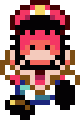Courageous one, you are!
You will need a few things before you can play Kaizo Mario
The first thing you will need is an SNES (Super Nintendo Entertainment system) Emulator. Common ones includes ZNES and SNES9x. You will also need a US rom of Super Mario World. (Google is your friend to find this.)
Kaizo Mario is offered as an IPS patch. In layman's terms, the IPS patch will apply the necessary changes to the rom so instead of playing Super Mario World you'll be playing Kaizo Mario World. You can download the Kaizo Mario IPS and the patching program, Lunar IPS, here:
![]() Kaizo Mario -- Kaizo Mario 2 -- and Lunar IPS
Kaizo Mario -- Kaizo Mario 2 -- and Lunar IPS
![]() Kaizo Mario 3
Kaizo Mario 3
Mirrors
How to patch a Super Mario World rom so you can play Kaizo Mario
- Download the package with Kaizo Mario, Kaizo Mario 2, and Lunar IPS
- Open Lunar IPS
- Select Apply IPS Patch
- Lunar IPS will ask for the IPS file. Select Kaizo Mario or Kaizo Mario 2
- Lunar IPS will ask for a rom patch.
- You will want to patch a COPY of the Super Mario World rom. Otherwise you won't have an original anymore and will have to download it again!
- Lunar IPS will tell you that the rom was patched successfully
- If you get an error message the copy of Super Mario World is incorrect you're copy of Super Mario World is incorrect. Look for Super Mario World (U) [!]
- Open your patched rom in an SNES emulator (ZSNES or SNES9x)
- You may want to set your controls in your emulator. Playing Kaizo Mario with a keyboard is not recommended